If you’re looking for a laser engraver or cutter, you’ve probably come across WeCreat. They offer a variety of machines at different price points, and they’re known for their high quality and ease of use. But before you buy, let’s discuss first this Deep Guide to WeCreat that you should know.
What is WeCreat?
WeCreat is a company that makes laser engravers and cutters. They’re based in California, and their machines are used by hobbyists and professionals alike. WeCreat machines are known for their high quality, ease of use, and wide range of features.
How does a WeCreat Laser Engraver or Cutter Work?
WeCreat laser engravers and cutters use a laser beam to cut or engrave materials. The laser beam is controlled by software, which allows you to create precise designs. WeCreat machines can be used to engrave a variety of materials, including wood, plastic, metal, and leather.
Benefits of using a WeCreat Vision
https://cdn.shopify.com/s/files/1/0734/9773/9561/files/Wecreat–visions-home.jpg?v=1694500211
These are some benefits of using a WeCreat Laser Engraver
https://cdn.shopify.com/s/files/1/0734/9773/9561/files/deposit-product-overview.jpg?v=1697095790
- High precision: WeCreat machines are known for their high precision. This means that you can create very detailed designs. Vision provides class-leading speed and precision with an industry-leading 0.01mm movement accuracy.
https://cdn.shopify.com/s/files/1/0734/9773/9561/files/product-0.01.png?v=1696759064
- Ease of use: WeCreat machines are very easy to use. Even if you have no prior experience with laser engraving or cutting, you’ll be able to use a WeCreat machine with ease.
- Versatility: WeCreat machines can be used to engrave a wide variety of materials. They are a fantastic option for various kinds of jobs. With its cutting-edge laser technology and 20W high-power laser beam, WeCreat Vision improves cutting efficiency and guarantees accuracy, speed, and adaptability for a wide range of designs.
https://cdn.shopify.com/s/files/1/0734/9773/9561/files/product-heading2.jpg?v=1696697971
- Durability: WeCreat machines are built to last. They’re made from high-quality materials, and they’re designed to withstand a lot of use.
- Auto-Lifting Design with Auto-Focus: Working with a variety of materials no longer requires a riser base thanks to the first auto-lifting enclosure.
- High-Definition Camera: Built-in HD camera takes the guesswork out of creation. With our ~1mm high-precision camera, you can position your creations with ease and accuracy.
- 1 Click Speed & Power Settings Software: Our industry-first QuickView Matrix is clever: Just look for the effect you want, then click on it to pick a setting. No wasted time, money, or materials for repeated testing.
https://cdn.shopify.com/s/files/1/0734/9773/9561/files/presets_new.gif?v=1695486811
- Rotary Engraving: With complete circular (360˚–1080˞) engraving on mugs, tumblers, vases, stainless steel bracelets, or rings, we’ve made rotary engraving simpler, quicker, and more effective than ever.
- WeCreat MakeIt! App: This app features handy design tools, multiple canvases, and access to our ever-expanding design library with thousands of images, 1,000 Ready-to-make editable projects, and 400+ fonts from the start.
https://cdn.shopify.com/s/files/1/0734/9773/9561/files/rich_libraty.png?v=1696664453
- Faster than any competition: Vision leads the pack with 600mm/s maximum engraving speed, while the second fastest full-enclosure diode laser on the market claims a max speed of 160mm/s.
https://wecreat.com/cdn/shop/files/product-vision-night.jpg?v=1700129798&width=700
- Safety: Vision boasts FDA CLASS 1 certification. Under all operational and reasonably expected usage conditions, a Class 1 laser is safe for the user’s eyes.
- Price: With a price tag of $1,499.99, you can shop for WeCreat on a budget with DealAM!
Benefits of using a WeCreat Fume Extractor
https://wecreat.com/cdn/shop/files/Fume-Extractor-main.jpg?v=1699494256&width=700
Fume Extractor lets you operate your WeCreat anywhere in your home, school, or office!
- 3-Layer Filtration: WeCreat Fume Extractor 3-layer filtration achieves a purification rate of 99.97%, allowing the purified air to be released directly into the indoors.
- Excellent Airflow: WeCreat Fume Extractor’s high system airflow rate of 300m³/h can efficiently exhaust smoke.
- Easy to operate: Easy to operate digital display panel, we also have a remote control to go with it.
- Alert Function: WeCreat Fume Extractor’s sound and light alarm functions effectively extend the lifespan of the filtration system.
What is the WeCreat Vision often used for?
We made a list of all the products that you can use:
| Engrave | Cut | Engrave | Cut | |||
| Wood | ✔ | ✔ | Painted metal | ✔ | ||
| Bamboo | ✔ | ✔ | Ceramic | ✔ | ||
| Cork | ✔ | ✔ | Black acrylic | ✔ | ✔ | |
| Leather | ✔ | ✔ | Plastic | ✔ | ||
| Polyurethane leather | ✔ | ✔ | Delrin | ✔ | ✔ | |
| Paper / Cardboard | ✔ | ✔ | Rubber | ✔ | ✔ | |
| Cloth | ✔ | ✔ | Dark glass | ✔ | ||
| Felt | ✔ | ✔ | Cement | ✔ | ||
| Denim | ✔ | ✔ | Brick | ✔ | ||
| Food | ✔ | Jade | ✔ | |||
| Fruits | ✔ | Marble | ✔ | |||
| Stainless steel | ✔ | Slate / Shale / Stone | ✔ | |||
| Anodized aluminum | ✔ | Corian | ✔ | |||
| Anodized metal | ✔ |
Tips from making out of your WeCreat Laser Engraver
- Choose the right material. Not all materials are created equal when it comes to laser engraving. Some materials, like wood and acrylic, engrave beautifully, while others, like plastic and metal, can be more challenging. Do some research to find the right material for your project.
- Use high-quality graphics. The quality of your graphics will directly impact the quality of your engraved product. When possible, use vector graphics and high-resolution photos.
- Experiment with different settings. The settings on your laser engraver will determine the depth and darkness of the engraving. Try different kinds of settings until you get the ideal appearance for your project.
- Use masking tape to protect your material. Masking tape will help to protect your material from scorch marks and other damage.
- Clean your laser engraver regularly. A clean laser engraver will produce better results. Clean the lenses and mirrors regularly to remove any dust or debris.
- Consider using an air assist system: An air assist system can help to remove fumes and debris from the engraving area, which can improve the quality of your engraving and prevent your material from burning.
- Use a fume extractor: A fume extractor is essential for removing fumes and smoke from the engraving area, especially if you are engraving materials that produce harmful fumes.
- Wear appropriate gloves: When handling materials before and after engraving, wear appropriate gloves to protect your hands from potential hazards.
- Secure your workpiece: Properly secure your workpiece to the laser engraver’s bed to prevent it from moving during engraving, which could result in an uneven or inaccurate engraving.
- Adjust the focus: The focus of the laser beam is crucial for achieving the desired depth and detail in your engraving. Carefully adjust the focus according to the material and the desired engraving effect.
- Start with low power settings: When starting a new engraving project, begin with low power settings and gradually increase them as needed. This will help prevent unwanted burning or damage to your material.
- Make multiple passes: If you want to achieve deeper engraving, consider making multiple passes with the laser over the same area. Each pass should have lower power settings than the previous one to avoid burning through the material.
- Clean the engraved surface: After engraving, gently clean the surface of your material to remove any residual debris or soot. This will enhance the appearance of your engraving.
- Consider finishing touches: Once the engraving is complete, consider applying finishing touches, such as sanding, painting, or sealing, to enhance the overall look and durability of your product.
- Experiment with different materials: Laser engravers can handle a wide range of materials, so experiment with different options to discover the unique engraving effects each material offers.
As you embark on your laser engraving journey, remember that creativity, patience, and a willingness to experiment are key ingredients for success. With these tips in your arsenal, you’ll be well-equipped to transform ordinary materials into extraordinary creations. So, grab your laser engraver, unleash your imagination, and let the engraving adventures begin!











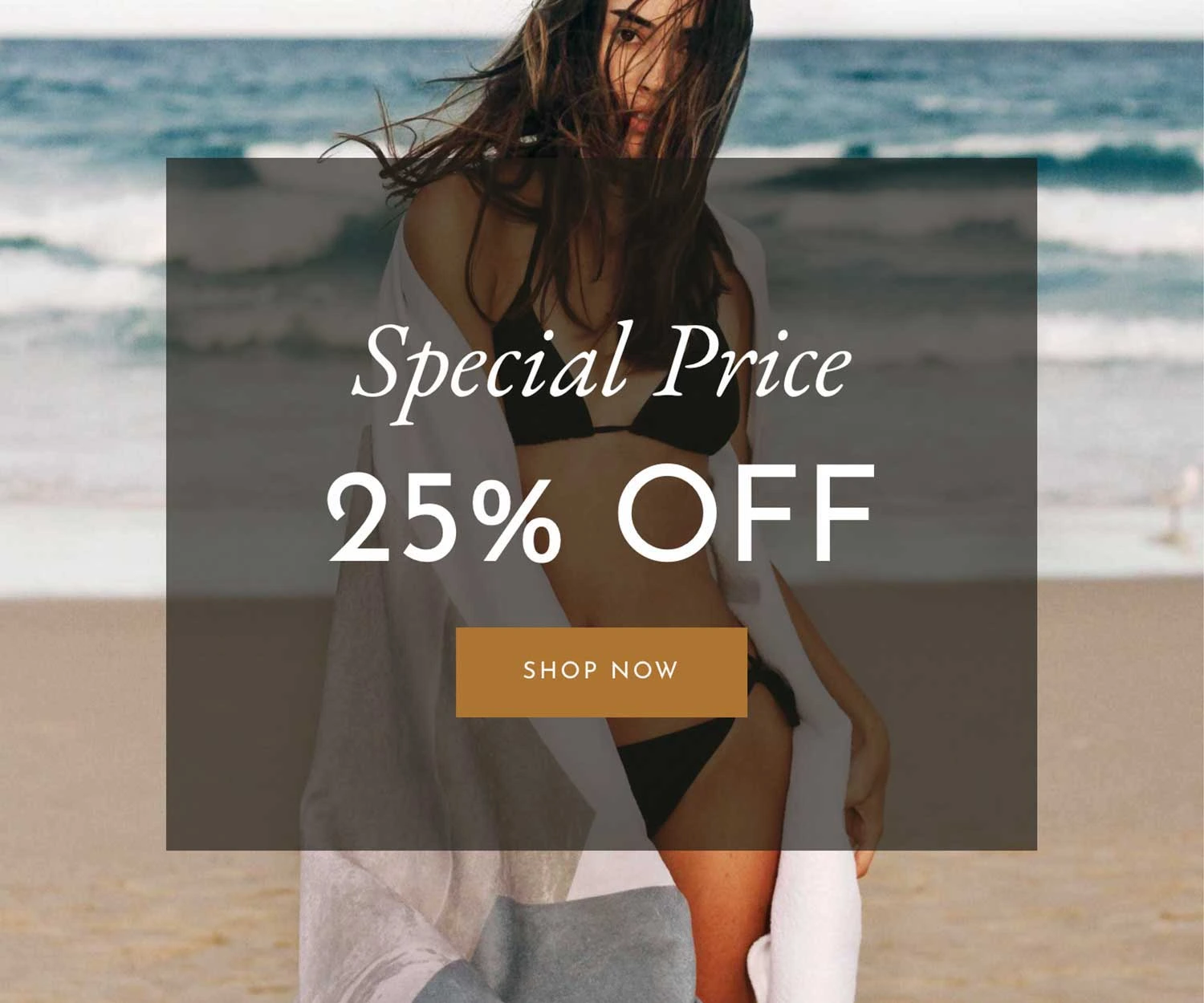
Leave a Reply